Appendix C: Tools for Personas
Contents
Appendix C: Tools for Personas¶
There are different tools you can use to create your personas. In this tutorial, we will introduce 4 tools to you.
This Person Does Not Exist¶
This tool is to be used in conjunction with other tools that help you create personas. It uses AI to create photos of people who do not actually exist. Every time you refresh their website, a new photo is generated. You can use this tool for the photos of your personas.
Please don’t use real people’s photo (unless they give you the permission) in your personas. If you use other people’s photo without asking their permission, it could result in privacy breaches.
Hubspot - Make My Persona¶
Firstly, you do NOT need a Hubspot account to use this tool. Visit this link.
Once you click the “Build My Persona” button, it will take you through a 7-steps tour to create your persona.
Or, you can just choose to skip walkthrough mode and edit it yourself.
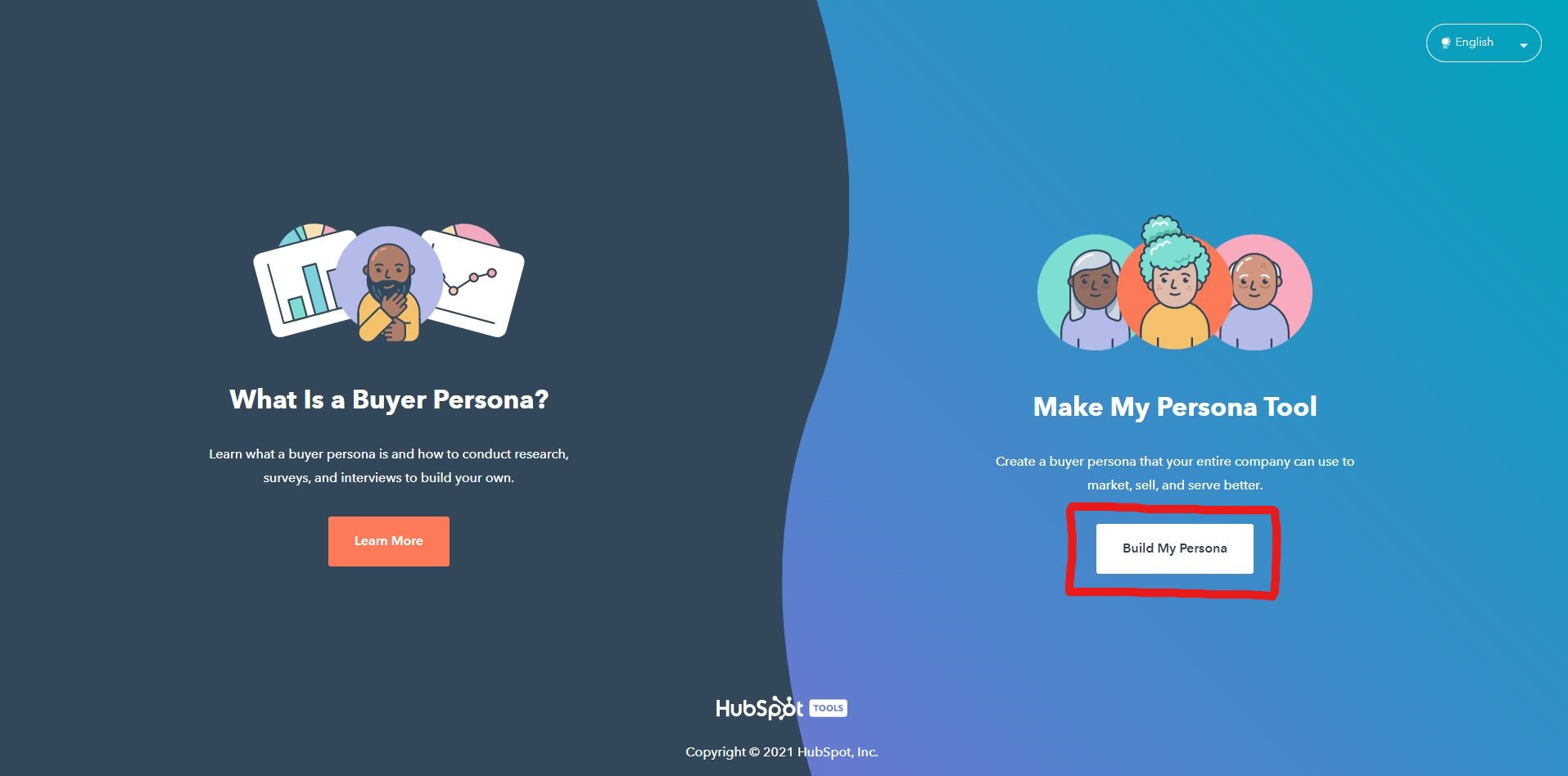
Either way, you will get the chance to edit/add/delete sections at the end.
Warning
For the persona photo, you can only use a pre-defined set of avatar (around 15 choices) - no real images options. You cannot copy and paste photos either. For this reason, we recommend that you use other tools instead.
Warning
If you search for Hubspot persona on Google, you might find this tutorial. This is VERY DIFFERENT to the Make My Persona tool. Please don’t use this one.
Save and Export¶
Yes - you can save this persona and edit it later. What you do is:
Once you finish the 7-steps tour, or you have chosen the option to skip the tour, you will arrive at a “Make My Persona Overview” page.
Click the save button.
It will ask you to fill in some personal details.
After you have filled in your personal details, click the “Download Now” button.
You can download your persona as a PDF. You will also be given a link that you can use to access it in the future, or share with your team members
PersonaGenerator¶
This tool is pretty straight-forward. After you visit this link, you can start creating your persona by filling in content.
Save and Export¶
You get two links: one is view-only, one allows editing. You can share the two links in your team to edit/view your personas.
You can print the persona as a PDF.
Any disadvantages?¶
You cannot change the section title, add a new section or delete a section. In other words, the sections you can have on your persona are fixed. Please consider this before you choose this tool.
UXPRESSIA¶
To use this tool, create an account with UXPRESSIA for free. Visit this link.
Firstly, you need to sign up.
After you have signed up successfully, you will arrive at your personal workspace. Create a project.
In your project, you can create your persona. Click “ADD NEW”
Select “PERSONAS”. You can start with a blank one, then edit it yourself.
Uxpressia allows you to be very flexible with your sections - you can add/delete them, and there are different types of sections to choose from (e.g. text, sliders).
Any Disadvantages?¶
The following restrictions are limitations of a free plan:
You can only create one persona per project.
You can only create one project per account
You can only export it as a PNG.
To share your persona, you need to share your project first. The free plan only let you share your project with 1 person via email.
Tip
You could form small teams of 2 within the team to work on a persona. For review, the smaller teams can exchange their personas. You will need to create multiple accounts with UXPRESSIA.
Xtensio¶
Warning
We do not recommend the free version of this tool due to the below limitations. If your team has explored other tools and decided that you want to use this one, check out their pricing.
Visit this link to start exploring.
Any Disadvantages?¶
The following restrictions are limitations of a free plan:
You cannot share the work with anyone.
You cannot download it as a PNG or PDF.
Your work expires after a couple of hours.
